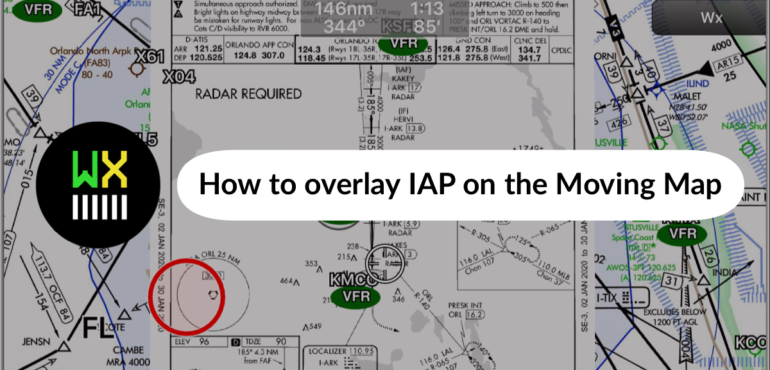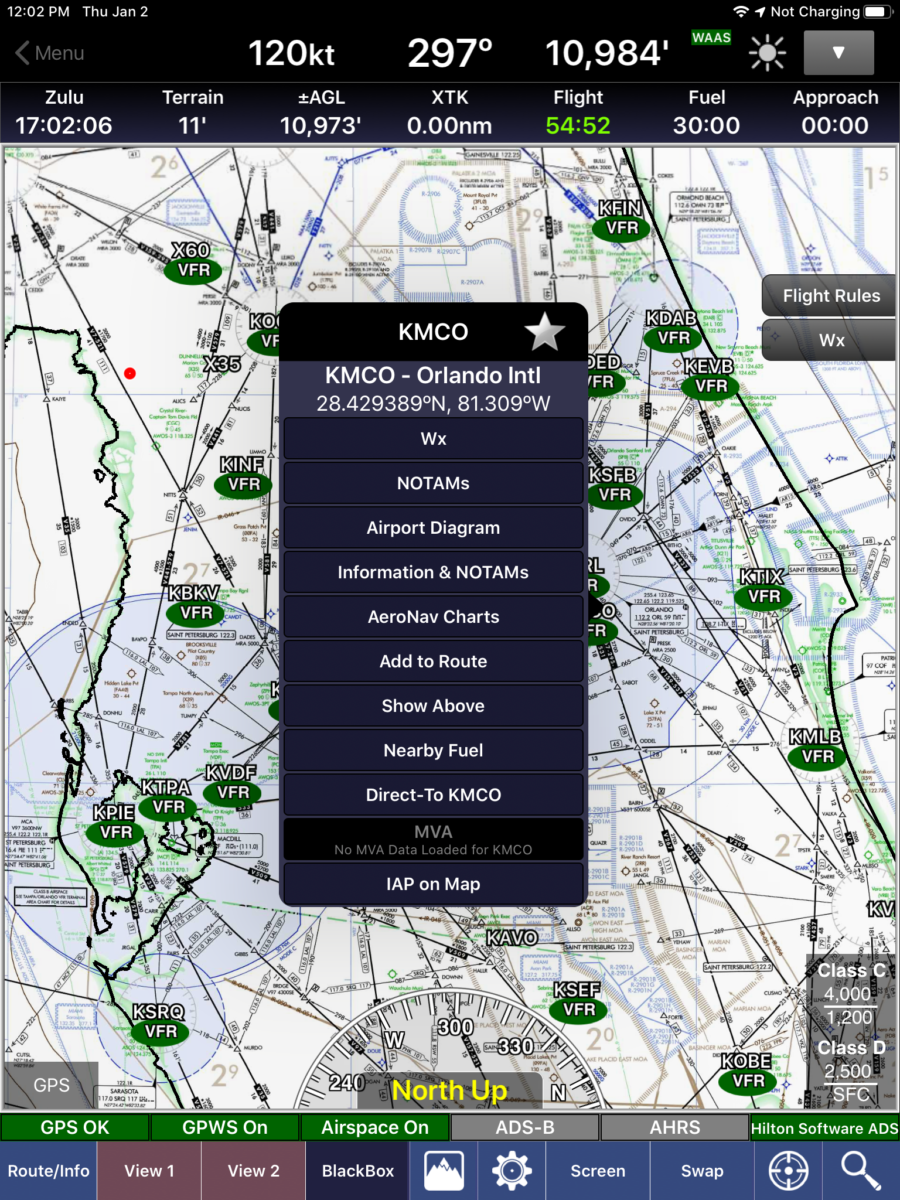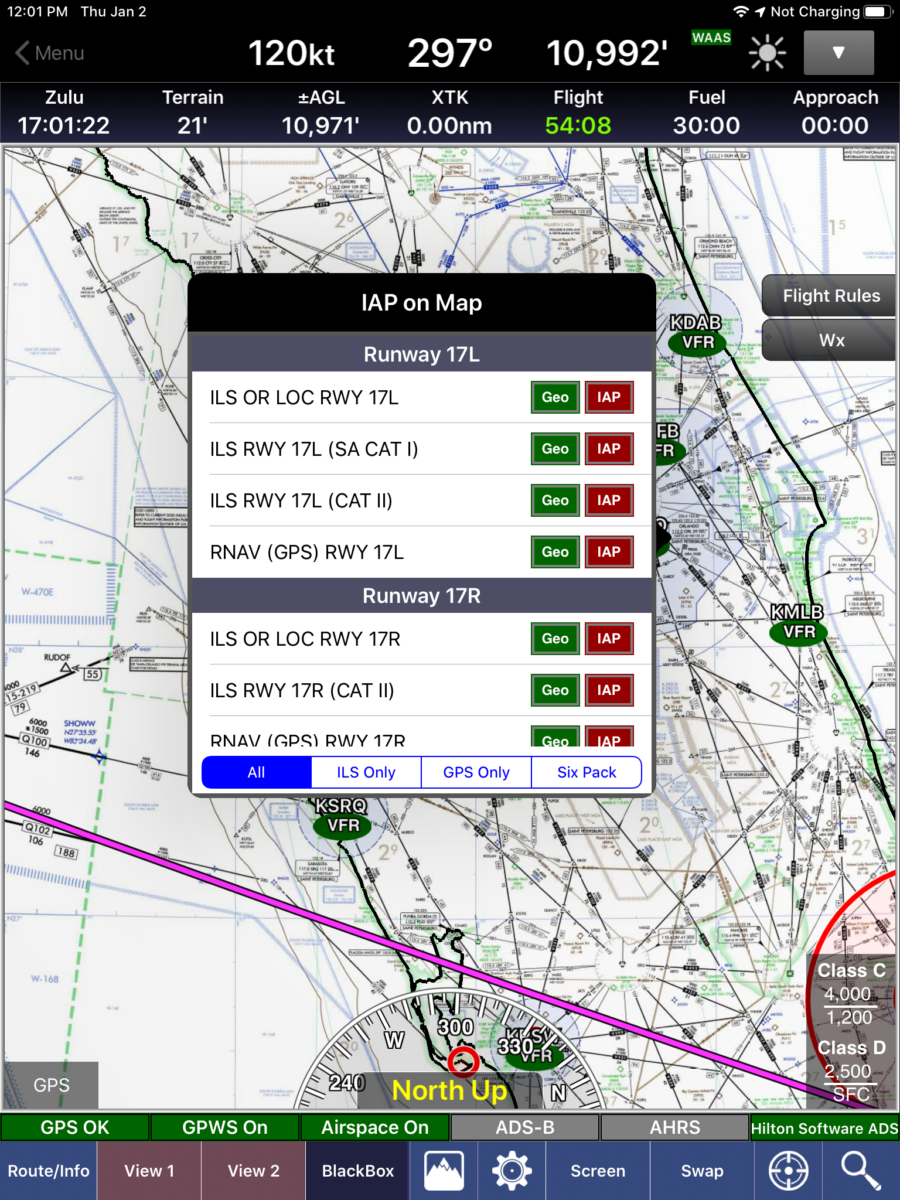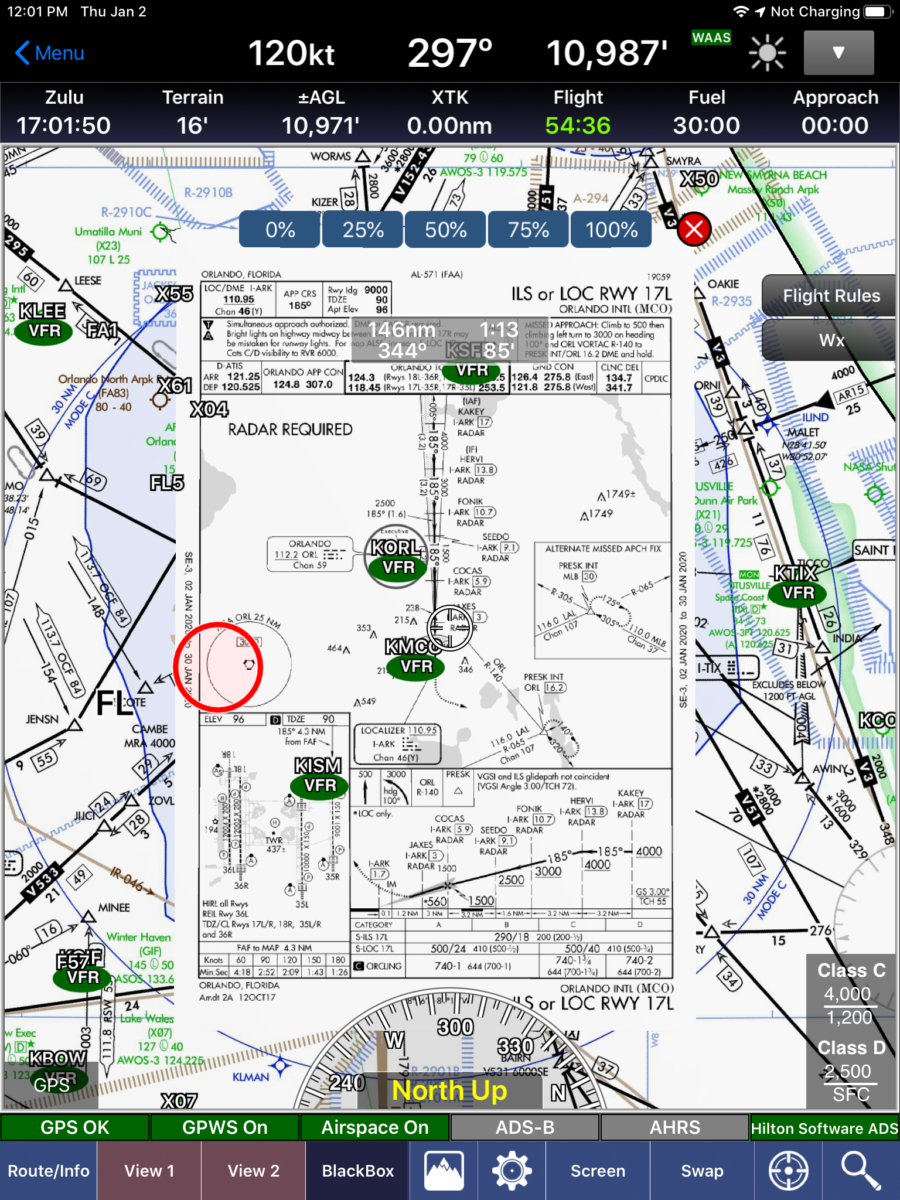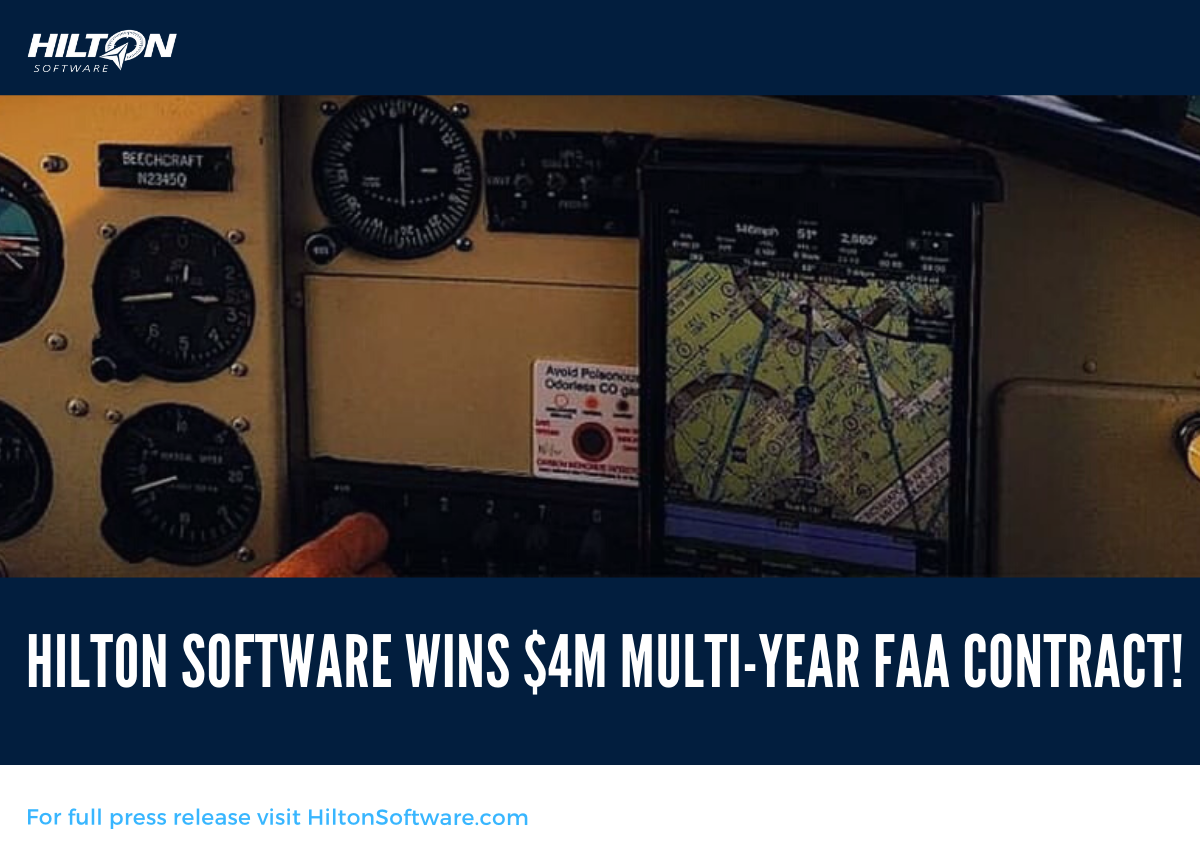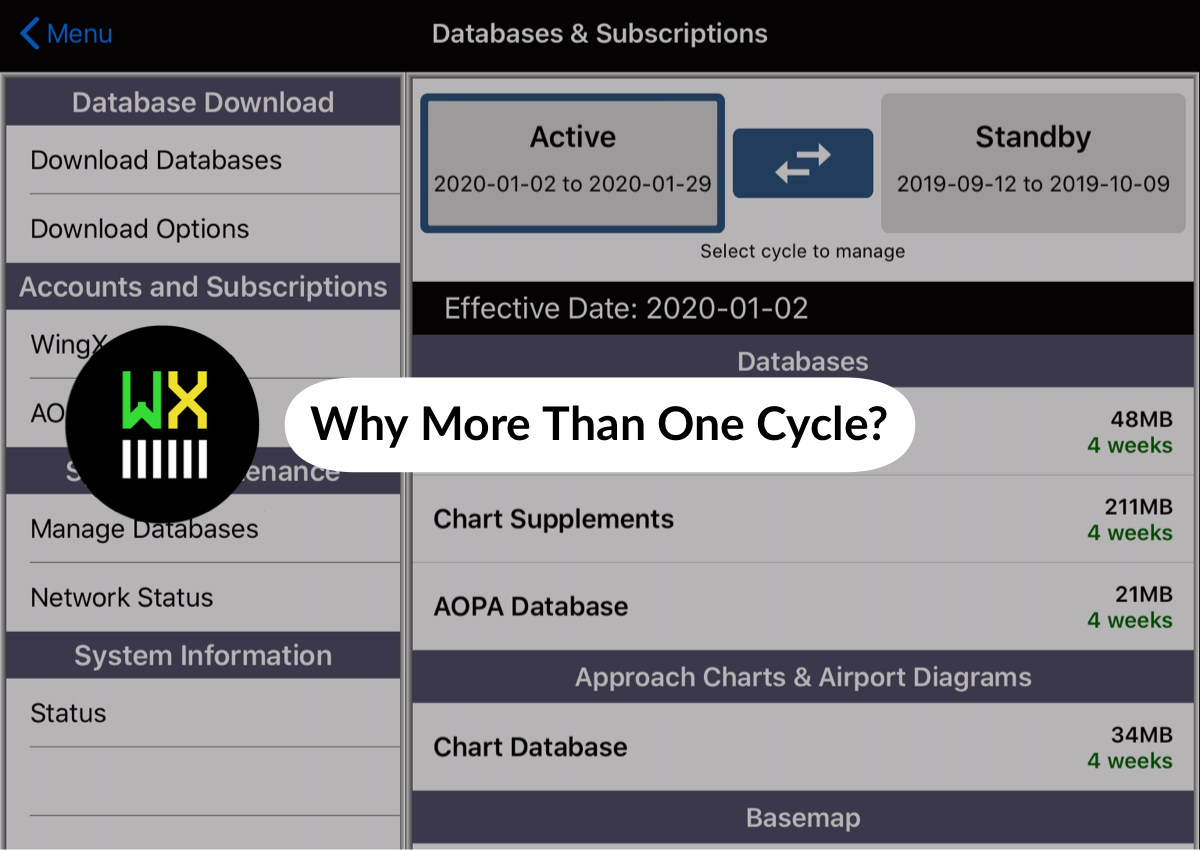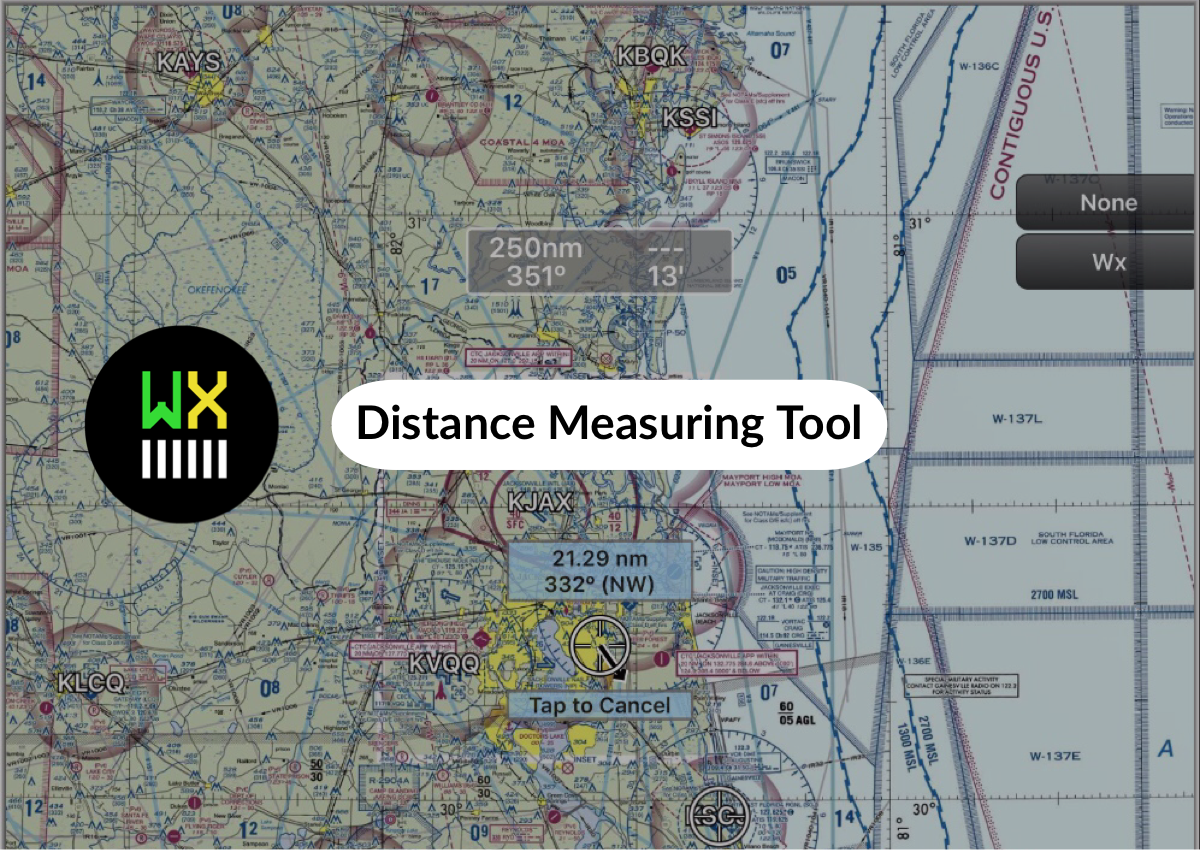How to Overlay IAPs on the Moving Map
As an IFR pilot, we all know how imperative it is to have the Instrument Approach Procedure ready to view for the beginning of the initial approach to landing. How amazing and convenient would it be to have your Instrument Approach Procedure overlayed right on your enroute chart? Well, you are in luck because WingX now enables users to display their Instrument Approach Procedure on the Moving Map. Whether you are tech-savvy or a novice, WingX is designed to be an easy-to-use application. To overlay IAPs on the Moving Map, tap on the airport identifier; a pop-up menu will appear. Select IAP on Map and a list of IAPs per runway will appear, select the appropriate Instrument Approach procedure and it will overlay seamlessly on the Moving Map. Users have the option to customize the transparency of the Instrument Approach Procedure overlay from 25%, 50%, 75%, to 100%.